How do I get my addresses on to labels? - Let us answer this question!
In the latest MoverAlerts Hints, Tips & Tricks blog post, we will be taking a look into the business of mail merging. PLUS, for everyone that reads far enough, you'll find out about our latest product update too!!
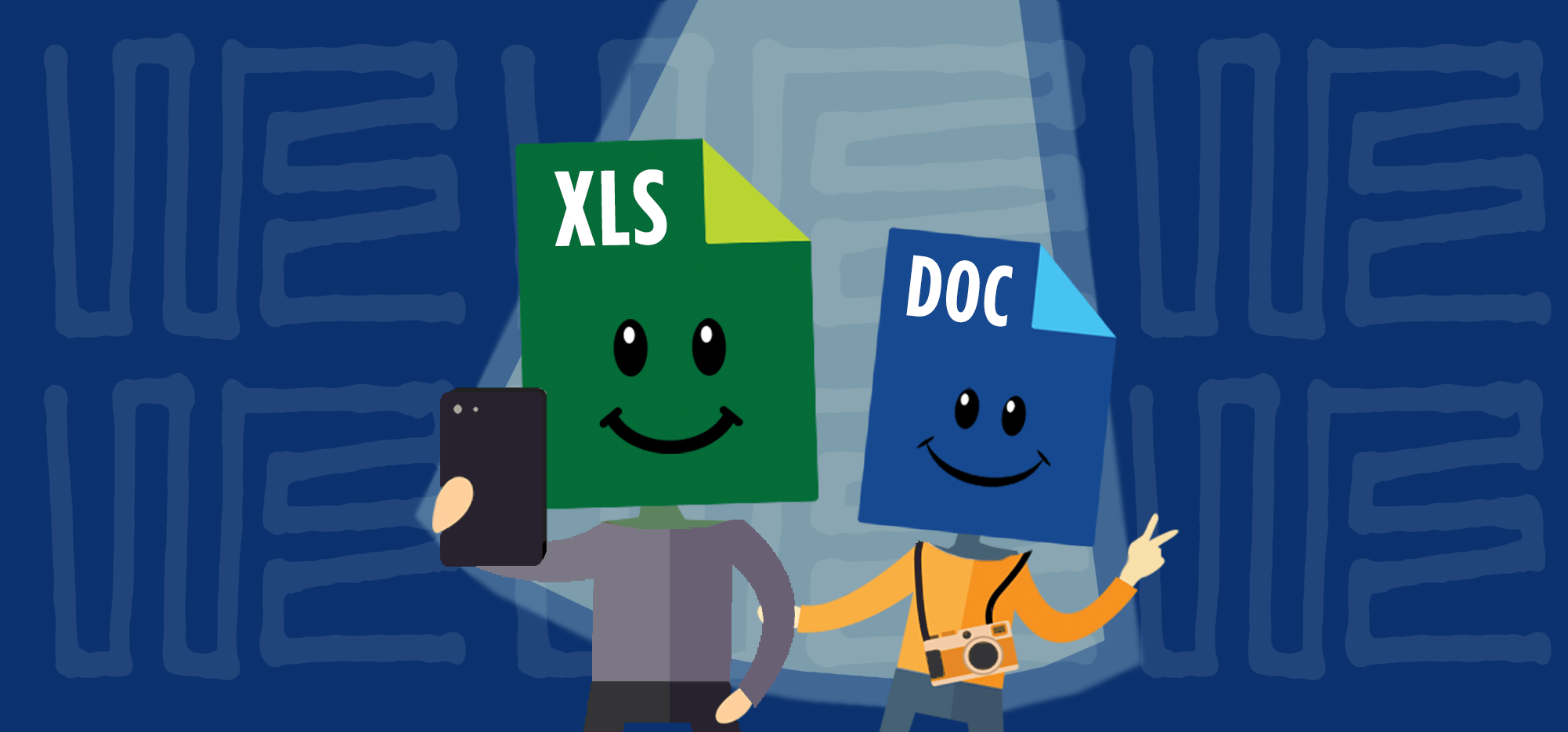
How do I get these addresses onto my labels?
This is probably the most asked question that comes our way from our clients. In answer, there are several ways:
- Handwrite the addresses onto your envelopes/cards/labels
- Print the addresses directly onto your mailers
- Print the addresses onto labels to then stick on to your mailers
Once we’ve answered this, the next response is often – Copying and pasting the addresses onto labels from the spreadsheet takes a lot of time though! What can we do to do this quicker?
Well, this is where the mail merge function of your word processor comes in useful!
A mail merge can be used to quickly transfer data from an excel document into ready formatted labels or envelopes, or even letterheads, ready for you to just click print and see the addresses roll off the printer. Also, once you’ve got the hang of it, a mail merge on your data will only take around five minutes to process and print. Much faster than handwriting each address.
Now, I know some people prefer to handwrite their addresses to make their literature appear more personal to the home mover. Maybe it could potentially increase the open rate percentage of your envelopes too. However, it is time-consuming if you have a lot of addresses to handwrite.
We’ve created a general document to assist with the Mail Merge process, as it’s something that not everyone is clear on. Just make sure you set the document to the correct label or envelope format to make sure you don’t waste time preparing the wrong format. This document can be downloaded here.
📣 BREAKING NEWS 📣
MoverAlerts also has some exciting breaking news to announce! We’ve now got the function on your “Order History and Download” page in your account with MoverAlerts where you can now download ready-made label and envelope templates with the addresses pre-filled from each order!
We’ve added three of the most commonly used formats:
- 3x7 labels (21 on a sheet)
- 2x7 labels (14 on a sheet)
- DL Envelope, this is what most people consider a "letter envelope" and fits A4 paper folded into thirds.
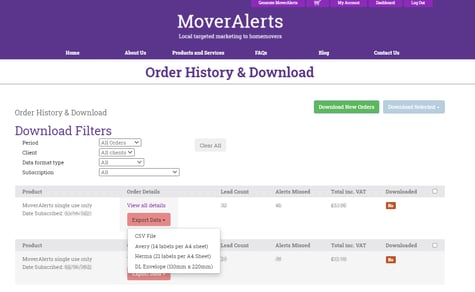
But don’t worry, you are still able to download the data in the normal way so you can do with it as you usually would do.
If you need any assistance in setting up your mail merge or with these new label download formats, don’t hesitate in getting in touch with us today. And keep your eyes peeled for more new or updated features coming soon!
If you'd like any more information on future product development updates from MoverAlerts, get in touch today!